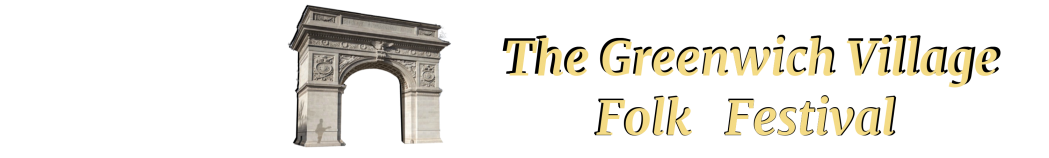 |
|
| Tech Talk FAQ What Every Musician Needs To Know To 'Up Their Tech Game' < < GO BACK TO THE MAIN FAQ PAGE OR SEE ALL THE TECH TALK FAQS AS A SINGLE DOCUMENT CONNECTING YOUR INSTRUMENT OR KEYBOARD TO YOUR DEVICE Whether you’re using iPhone, iPad, or Android device, if you’re connecting an external sound source to your microphone input, your device expects the volume to be that of a microphone. The output level of a microphone is a great deal quieter then the output levels associated with most electric keyboards or the output of your guitar or bass amp. Unless you can lower your instrument's output volume substantially (either by a volume control built into your instrument, or by using an external device) , when you connect a keyboard, amp, or any other headphone or line level audio signal directly into the microphone input of your device, 1 of 2 things can happen: 1) the device’s audio circuitry can be overloaded and produce very distorted sound, or, 2) the device’s automatic gain (volume) control circuitry will attempt to reduce the incoming signal volume, and again, produce distorted sound. Since most phones and tablets don’t offer an easy, or sometimes any way of reducing the incoming signal level sufficiently, the easiest way to remedy the issue is by use of external attenuating devices. These will convert the output signal to microphone volume before it ever gets to the device’s microphone input. There are many different Direct Boxes and adapters that can accomplish this task, and your choice will depend on your preference, and the type of connectors that you’re dealing with. These Direct Boxes and line to mic level adapters can be connected at the output of your sound source or nearer to the input of your phone or tablet. Try to match the connectors with your system where possible to eliminate the need for extra adapters. Just don’t put a lot of weight or strain on your device’s input or output connectors. Use a short jumper or adapter cable to get from the device connectors to your line to mic level adapter in those situations. Here are some Direct Boxes and line to microphone level adapters you might want to look at: LINE TO MIC ADAPTERS Line-Level Audio Plus Monitoring Adapter for iPhone & Android phones Pro Co Sound LMX In-Line Barrel XLR Mic to 1/4" Line Level Adapter Mono Attenuator AAM25L Line to Mic Level 1/4" Jacks Stereo Audio Attenuator 40dB convert from line to mic level - RCA Jacks Remote Level Controller - RCA Jacks Inline Volume Control Audio Cable 1/8" (3.5mm) Stereo Male to Male - Untested But Might Work Hosa ATT-448 Adjustable Attenuator, XLR3F to XLR3M Whirlwind IMP-AD40 Fixed 40db Attenuator, XLR3F to XLR3M DIRECT BOXES Whirlwind IMP 2 Standard Direct Box Livewire SPDI Passive Direct Box with Attenuation Pad Pyle Passive DI Unit Hum Eliminator with Attenuation Pad |
|
580