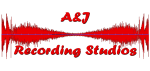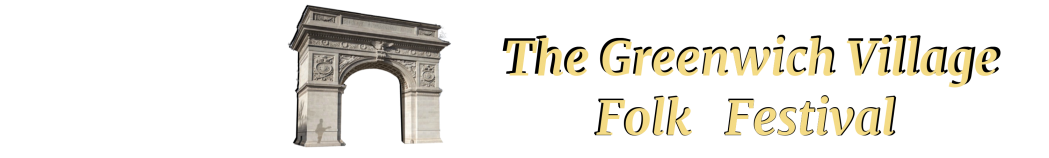
- INTRODUCTION
- PHONE/TABLET HOOKUP DIAGRAMS
- BETTER GALLERY TALKS AND INTERVIEWS
- ADAPTERS
- MICROPHONES
- HEADPHONES/MONITORING
- DIGITAL INTERFACES - ANALOG & DIGITAL MIXERS
- SETTINGS-ANDROID
- SETTINGS-IOS
- SMART PHONES AND TABLETS (ALL)
- AUDIO
- VIDEO
- COLLABORATING WITH OTHER MUSICIANS
- ZOOM
- VIDEO CALLING PLATFORMS
- FACEBOOK LIVE
- STREAMING
- ADMINS ONLY
What Every Musician Needs To Know To 'Up Their Tech Game'
SCROLL DOWN AND CLICK/TAP A TOPIC FOR MORE...
USE THE NAVIGATION MENU TO VIEW A CATEGORY
OR SEE ALL THE TECH TALK FAQS AS A SINGLE DOCUMENT
LAST UPDATE - Feb 20th, 2023
There's a good chance that live streaming and on-line concerts won't go away any time soon, and this is a great opportunity for musicians to 'up their tech game' and meet the challenges of audio and video recording and streaming at home and of virtual collaboration head on.
There are an unending stream of 'how to' videos and other presentations available on the web, as organizations and individuals scramble to find out how to survive in our new reality. Some of them are very good, but others are not, and are filled with misinformation and solutions born from inexperience and a wish to get a product out quickly.
The following collection of FAQs has been put together by Jerry Kornbluth (the audio guy) with input from James Venable (the video guy), who together, for a number of years made up the Jazz on J Street 'Stream Team' that live streamed their monthly jam Sessions and other events to the world. It's their desire to share the knowledge and the insights that they've gained over their long careers as Audio and Video professionals with you. Hopefully, it will make your excursion into the technical 'unknown' just a bit easier, and offer more professional results.
Remember one important thing going forward... If what you're doing seems hard, then you're probably doing it wrong. By following the suggestions in these FAQs you can expect to greatly increase the quality of your audio and video recordings and finished collaborations, and to accomplish your goal with less stress and with a very modest financial investment, by approaching your project the easy, professional way.
If you've got suggestions, comments, or questions, please email jerry@ajrecording.com
There are an unending stream of 'how to' videos and other presentations available on the web, as organizations and individuals scramble to find out how to survive in our new reality. Some of them are very good, but others are not, and are filled with misinformation and solutions born from inexperience and a wish to get a product out quickly.
The following collection of FAQs has been put together by Jerry Kornbluth (the audio guy) with input from James Venable (the video guy), who together, for a number of years made up the Jazz on J Street 'Stream Team' that live streamed their monthly jam Sessions and other events to the world. It's their desire to share the knowledge and the insights that they've gained over their long careers as Audio and Video professionals with you. Hopefully, it will make your excursion into the technical 'unknown' just a bit easier, and offer more professional results.
Remember one important thing going forward... If what you're doing seems hard, then you're probably doing it wrong. By following the suggestions in these FAQs you can expect to greatly increase the quality of your audio and video recordings and finished collaborations, and to accomplish your goal with less stress and with a very modest financial investment, by approaching your project the easy, professional way.
If you've got suggestions, comments, or questions, please email jerry@ajrecording.com