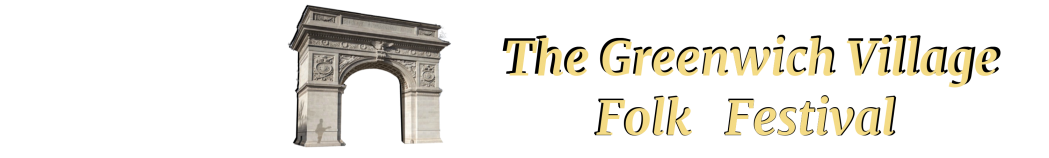 |
|
| Tech Talk FAQ What Every Musician Needs To Know To 'Up Their Tech Game' < < GO BACK TO THE MAIN FAQ PAGE OR SEE ALL THE TECH TALK FAQS AS A SINGLE DOCUMENT I’M IN, HOW DO I START TO ‘UP MY TECH GAME’? One of the first (and biggest) things that you can do to 'up your tech game' is to stop using the built in microphone in your phone, laptop tablet, or webcam to capture the sound of your instrument or voice for recording or streaming. Connecting a professional quality microphone, a mixer, or your amp directly to your recording device will make a quantum difference in the quality of the audio captured. Here’s the thing. The microphone in your device is not of great quality to begin with, and, it’s attached to your phone. You’ll probably be streaming or recording audio and video of your performance together, and positioning the recording device for decent video will almost guarantee that the built in microphone is in an awful place for capturing the sound of your voice or instrument. Being able to separate the video from the audio allows you to capture even better video while placing your microphone(s) for optimum sound pickup. A win-win that will take your streams and recordings from mediocre to great. The next step in ‘upping your game’ is being able to hear other tracks without the sound leaking into your microphone or the pickup on your instrument. This means either wearing studio quality headphones while you’re recording or streaming (which can make you look like an alien techie in your video) or using professional level in ear monitors. (Sorry, the earbuds that came with your device wont cut it.) Since you’re most likely streaming or recording the video video of your performances, you should think about things lighting, a tripod to hold your phone, tablet, webbcam, or digital SLR camera. Then there's camera placement, what you're wearing, and what the room that you are streaming recording in looks like. By now we’ve all seen on-line videos where the video (and audio) quality runs the gamut from professional, to good, to bad, and to ugly. If you want to move towards the ‘professional’, there are lots of easy suggestions in the Tech Talk FAQs to help you. If you’re going to be singing and playing at the same time or performong as part of a group then you should consider separate, external microphones for both yyou and your instrument, and the same for your band members. This will require a mixer or audio interface, and you can find some recommnedaations in other parts of this FAQ. If you're going to record (overdub) multiple tracks yourself or collaborate with other musicians, there are a few more things you’ll need to consider. (And there are FAQ’s on all the topics) Some basic tecniques for collaborating with other musicians who are separated from you by time or location: To collaborate with others, one of you will need to record a 'guide' track that has an audible count-off and a synchronizing ‘clap’ for the others to play against. If you’re using a metronome or a backing track, that should be recorded with a count-off and ‘clap’ as well. The other musicians in the collaboration will need way to play the 'guide track' from a separate playback device while recording their track. (This could be any smart phone, tablet, or digital player that they have available.) And they’ll need to be wearing headphones or in ear monitors so that the 'guide track' audio doesn’t contaminate their recording. They’ll probably need a way to hear themselves play, while also hearing the guide track, and a way to adjust the volume of each. After the guide track has been distributed and all collaborators have completed and submitted their recordings, someone will have to mix and synchronize the separate audio recordings and combine the video into the finished piece (that's where the 'Clap' comes in). Sharing the finished piece is the last step in the process, so when you’re ready to start ‘upping your game’, either scroll through the topics for suggestions that are of interest, or go to all the topics and suggestions in one long document. If you’re going to print either of them, bear in mind that new topics will be added to the FAQs and suggestions will be revised as new information surfaces. Again, if you have any questions, comments, additions, or suggestions, please contact me, at jerry@ajrecording.com |
|
634