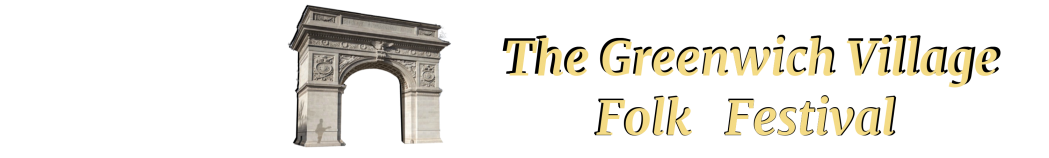 |
|
| Tech Talk FAQ What Every Musician Needs To Know To 'Up Their Tech Game' < < GO BACK TO THE MAIN FAQ PAGE OR SEE ALL THE TECH TALK FAQS AS A SINGLE DOCUMENT MAKE YOUR LIVE STREAM LOOK LIKE A 'PROFESSIONAL' PRODUCTION A live stream is no different then any other live broadcast. Your audience watches many professional streaming platforms, and has grown to expect a certain level of 'production' and professionalism. You can satisfy these expectations by adding a few easy production elements to your stream. First, nothing says 'amateur' like a late (or early) start to your stream. Make sure that you start your stream on time. It’s handy to have a ‘stream starting soon’ slide that goes live a few minutes before the scheduled start of your broadcast. This also helps to mitigate the variable delay time before your stream is viewable by your audience (we’ve had as much as a 5 minute lag during some streams). Your broadcast should include an Intro and Title, possibly a logo for your group or band, a crawl for band or group members. If it’s a live panel discussion, there should be cards with the presenter’s names on them (big enough to read on the screen in a medium shot), a 'break' count down video, an end title sequence, (if there are other streams in a series, include a calendar of upcoming streams), and links to find out more information. Since we have a live audience at our Jams, I back my housekeeping and title sequences with recorded small club crowd murmur. You can, of course, skip all of these production elements, and just ‘go live’, but when is the last time you saw a TV show or good YouTube video look professional doing that? PRE-PRODUCTION (Before The Broadcast) It may sound obvious, but the first step in any project is to figure out the requirements of that project. - Is there a host or hostess? Will you have to cut to them at various times during the show? - Will more group members join the production or is everyone ‘on stage’ at the start of the stream? - Are there ‘lower third’ slides that need to be prepared ahead of time? - Will there be ‘live’ remote guests? - If remote guests are to appear should you be using masks to frame them if they’re sharing the screen with your host or hostess? - Where will your guests and hosts appear on the screen? - Are there sponsor supplied commercials to be inserted in your stream during breaks? You get the idea. Anything that can be set up and planned for in pre-production will make your live streaming session go more smoothly and decrease your stress level during the event. None of the pre-production steps is difficult, they just require a bit of planning. POST PRODUCTION (After The Broadcast) After your stream has ended, there's still a bit of work to do if your stream will be be archived on any of your streaming platforms or on your website. You should, at the very least, trim the beginning and end of the video so that any start delay or housekeeping issues are eliminated. You can also eliminate any unintended or distracting internal elements on-line with YouTube, but not on Facebook. For example, before archiving the Jazz on J Street Jam Session videos, the 20 minute 'On A Break' countdowns are edited out. YouTube offers more on-line editing options then Facebook, but you can quickly trim the beginning and end of your video on-line on both platforms without downloading your video. Facebook Trim Tools YouTube Video Editor If you need more editing options, you can always download and edit your video off-line using a free, full featured video editing program like Davinci Resolve , then re-upload it to YouTube and some other platforms. Sorry, you can't re-upload a live video on Facebook. Some Helpful (Free or Almost Free) Resources Predominantly made for Live Streaming in Churches, THIS TUTORIAL has some great ideas for making your stream look more professional. (Although I don't agree with his suggestions in his other video on how to get streaming quickly. ) Free Video Downloader Lower Third Templates from Envato Green Screen count down timer Creating a count down time in OBS Lower third png templates Plugins for OBS OBS Optimization Lower Third Tutorial-OBS Zoom and OBS Build Your Own Streamdeck Some of the Best OBS Plugins MUCH MORE TO COME... |
|
557