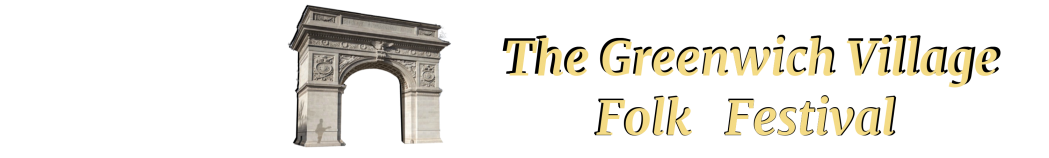 |
|
| Tech Talk FAQ What Every Musician Needs To Know To 'Up Their Tech Game' < < GO BACK TO THE MAIN FAQ PAGE OR SEE ALL THE TECH TALK FAQS AS A SINGLE DOCUMENT USING ACAPELLA, THE COLLABORATION APP BY PIC PLAY POST, (AND UNDERSTANDING ITS LIMITATIONS) Acapella by PicPlayPost for both iPhone and Android (although the Android version has not been updated since 2016) is an app that has a great concept behind it. It offers a seemingly simple way for musicians to collaborate, with themselves or others, and to record multiple parts in sync, and then to combine the parts into a finished performance and share the result. My take is that Acapella doesn’t offer a lot of dynamic audio (or video) flexibility for an app that charges $120 a year (that’s if you want to record over 1 minute projects with good audio quality and 1080p (1920 x 1080) video). It doesn’t feel (to me) like the app was created with the professional musician in mind, but it certainly does have it’s uses. Before you decide that this is the App for you, I’d suggest reading through some of the negative (and positive) reviews on appgrooves.com For me, some of the drawbacks of Acapella are that: 1) The app forces you to pick the maximum length of your performance and the number of collaborators before you can begin recording. 2) It also requires you to pick the exact video layout you want to use and where in the layout the musicians are placed, before recording begins, and neither can be changed without starting your project over again. 3) You can only choose between 4 basic time signatures 1/4, 2/4 3/4 and 4/4 although you can adjust your tempo from 60 to 180 bpm. 4) All of your choices are fixed for the duration of the project, so a soloist must remain in the same place in the video layout, even during their solo. 5) There doesn’t seem to be any way to adjust audio levels of individual tracks at different times during a performance either, just one overall adjustment. To me, these kinds of limitations are a problem, since music performances rely heavily on great sound and compelling video, and flexible post production is where much of that magic happens. I will admit, that the ability to use a prerecorded guide track (in the paid version) and to hear all of the other musicians performances while you are playing your part is a plus. However, I believe that in the end, it’s much less of a hassle to record and post your collaborations using a professional approach, then to try to fit your collaborative performances to Acappela’s narrow guidelines. That said, if you want to learn more, about using Acapella, here are some good video tutorials by Gina Luciani I don’t agree with her microphone or adapter comments, or her other software choices, but her explanation of Acapella’s good or bad points is very good. |
|
645