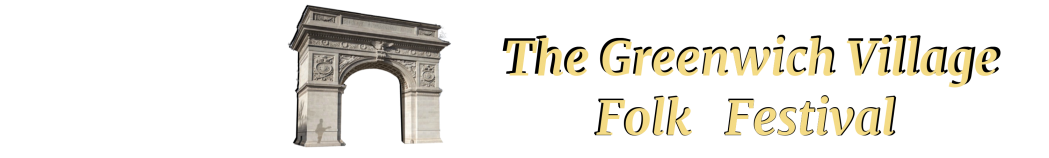 |
|
| Tech Talk FAQ What Every Musician Needs To Know To 'Up Their Tech Game' < < GO BACK TO THE MAIN FAQ PAGE OR SEE ALL THE TECH TALK FAQS AS A SINGLE DOCUMENT WHAT SETTING SHOULD I CHECK ON MY ANDROID DEVICES BEFORE COLLABORATING/RECORDING? DISABLE NOISE REDUCTION Go to Settings. Select Applications Select Call Settings Scroll down to the Noise Reduction option and disable it. Restart device USB If you're going to be using a mixer or audio interface with a USB you'll have to change some USB AUDIO SETTINGS Go to Settings > About phone > Build number. ... Tap the Build number seven times. ... (no you don't have to spin around or pat your belly) Go back to Settings, where you'll now find a Developer options entry near the very bottom of the menu. Enter Developer mode Scroll to USB Configuration Tap USB Configuration and select Audio Source Also note that many Android devices (especially older ones) have limited or no USB support. If you think that's your issue, then check out the Audio Evolution mobile extreme USB driver HERE Their driver comes packaged in a simple to use audio editor and they've also got a iOS version. MONITORING Under some headphone or earbud monitoring situations, you might want to adjust the AUDIO BALANCE (Left & Right) On Android 4.4 KitKat and newer, go to Settings and on the Device tab, tap Accessibility. Under the Hearing header, tap Sound balance to adjust the left/right volume balance. Below that setting is a box you can tap to check to enable Mono audio. |
|
339