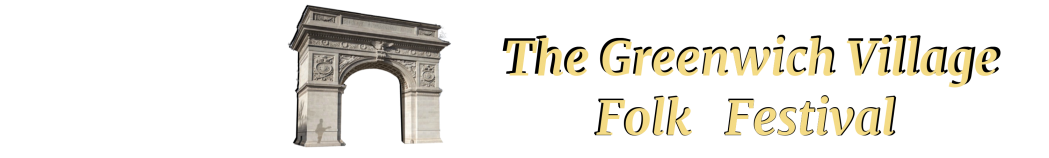 |
|
| Tech Talk FAQ What Every Musician Needs To Know To 'Up Their Tech Game' < < GO BACK TO THE MAIN FAQ PAGE OR SEE ALL THE TECH TALK FAQS AS A SINGLE DOCUMENT WIRED ETHERNET OR WI-FI CONNECTION For music performance using Zoom, a wired ethernet connection to the internet is highly recommended over a Wi-Fi connection. Music performances require much more information to be transmitted then ordinary speech only meetings do. Ethernet connections inherently offer more speed and greater reliability then wi-fi connections. A wi-fi connection that’s too slow or too weak can lead to intermittent video and audio issues. Most internet gateway (the box supplied by yur internet service provider) have more than one ethernet port on the back of them. Use one of them to connect an ethernet cable that’s long enough to reach from the gateway to the computer that you’re using to connect to Zoom. If you don’t have an ethernet connection on your laptop, you’ll have to get an adapter. Once the ethernet cable is connected, the switch over from wi-fi will be automatic and you’ll get the speed you need for a high quality performance. Here are some examples of the adapters that you’ll need (overnight delivery through Amazon prime). (CHECK for compatibility with your device): $13.59 - USB C/Thunderbolt 3 to Ethernet Adapter, ABLEWE Type-C to RJ45 Gigabit Ethernet Adapter $12.95 - TP-Link USB to Ethernet Adapter (UE306), Supports Nintendo Switch, Windows, Linux, Apple MacBook OS 10.11-10.15, Surface $13.59 - USB to Ethernet RJ45 Internet Adapter Compatible with MacBook, Surface,Notebook PC with Windows, XP, Vista, Mac/Linux And some ethernet cables (also overnight delivery): $14.99 - $17.45 - $21.98 - 50ft, 75 ft, 100 ft Cat6 Ethernet Cable |
|
150